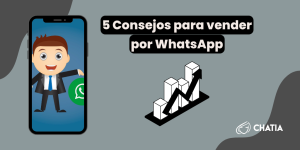In today’s digital age, tools for online communication have become essential for businesses, teams, and individuals to stay connected, collaborate, and manage projects efficiently. Whether working in remote teams, coordinating tasks across different time zones, or simply needing an effective way to facilitate communication, the right communication tools can make all the difference.
This article explores the best online communication tools available, their key features, and how they enhance communication effectiveness in the modern workplace.
The Importance of Online Communication Tools

In an era where remote work is more prevalent than ever, businesses rely on online communication tools to maintain effective communication and keep projects on track. These tools provide a seamless way to manage internal communication, engage with clients, and ensure all relevant team members are on the same page.
From instant messaging to video conferencing, file sharing, and task management, having the right communication platform is crucial for success. Let’s explore the most popular communication tools and how they can help teams collaborate effectively.
Types of Online Communication Tools

1. Instant Messaging Apps for Quick and Direct Communication
Instant messaging apps are perfect for real-time conversations, whether for casual check-ins or urgent updates. Unlike emails, which can be slow, direct messages allow team members to exchange information instantly.
Popular Instant Messaging Tools:
Microsoft Teams – A robust communication software with seamless integration into Office 365.
Slack – Known for its intuitive platform, channel-based messaging, and integration with other productivity tools.
WhatsApp Business – Ideal for client communication with features like group chats and voice messaging.
2. Video Conferencing for Virtual Meetings
For situations where face-to-face discussions are essential, video conferencing tools enable teams to meet regardless of physical locations. These platforms support video calls, screen sharing, and collaborative capabilities.
Top Video Conferencing Tools:
Zoom – A leading platform for video conference calls, webinars, and online training.
Microsoft Teams – Offers video calls along with chat, file sharing, and document collaboration tools.
Google Meet – Part of Google Workspace, allowing teams to meet on multiple devices with ease.
3. Email and Asynchronous Communication
While real-time communication is vital, asynchronous communication ensures that messages can be sent and responded to at a convenient time. This is especially useful for remote teams working across different time zones.
Best Asynchronous Communication Tools:
Email platforms (Gmail, Outlook) – Essential for formal communication and document exchange.
Discussion boards (Trello, Basecamp) – Help in organizing conversations and feedback asynchronously.
4. File Sharing and Document Collaboration Tools
Efficient file sharing and document collaboration tools allow teams to work on files simultaneously and access documents from any device.
Best File Sharing Tools:
Google Drive – A widely used web-based communication tool for storing and sharing files.
Dropbox – Provides secure cloud storage and easy access to files.
OneDrive – Microsoft’s solution for file sharing and team collaboration.
5. Project Management and Task Coordination Tools
Keeping track of ongoing projects, deadlines, and assigned tasks is crucial for teams. Project management tools streamline workflows and enhance communication effectiveness.
Top Project Management Tools:
Asana – Helps teams organize work, set deadlines, and track progress.
Trello – Uses a visual board system for managing tasks and projects.
Monday.com – Offers an intuitive platform for task delegation and progress tracking.
Choosing the Best Communication Tools for Your Needs

Key Features to Look for in a Communication Platform:
User-friendly interface – Ensures easy adoption by team members.
Seamless integration – Connects with other collaboration tools and software.
Multiple platforms – Supports desktop, mobile, and web applications.
Security and privacy – Ensures safe communication processes and data protection.
Scalability – Adapts to growing teams and businesses.
How Online Communication Tools Enhance Team Collaboration

1. Improves Team Coordination
With communication channels like Slack or Microsoft Teams, teams can quickly share updates and coordinate tasks without confusion.
2. Enhances Productivity
Using collaboration tools such as Trello or Asana, businesses can efficiently manage workflows and complete projects on time.
3. Enables Remote Work Success
For remote teams, having the right communication platform ensures smooth interactions, whether through video chat, emails, or instant messaging.
4. Strengthens Employee Engagement
Regular check-ins via video calls or group chats help maintain team morale and a sense of connection.
5. Supports Client Communication
A reliable communication software facilitates clear and professional interactions with clients, improving trust and relationships.
The Future of Online Communication: Emerging Trends

1. Virtual Reality for Remote Collaboration
Virtual reality (VR) is revolutionizing how teams meet and collaborate, offering immersive face-to-face interactions without needing to be in the same room.
2. AI-Powered Communication Assistants
Artificial intelligence is enhancing communication features, automating scheduling, and even providing real-time translations.
3. Enhanced Integration Across Multiple Devices
More communication software now enables cross-platform functionality, allowing users to switch seamlessly between desktops, tablets, and mobile phones.
4. Improved Cybersecurity in Communication Tools
With increasing cyber threats, the focus on data encryption and secure communication processes is growing.
Other Communication tools
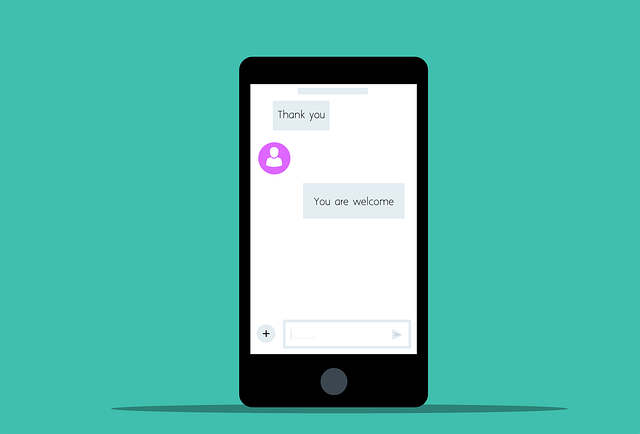
The right tools for online communication are essential for businesses to thrive in a digital environment. Whether through instant messaging apps, video conferencing, or task management platforms, these tools enable teams to collaborate effectively, enhance communication effectiveness, and stay productive.
By leveraging the best communication tools, organizations can ensure seamless team communication, maintain strong internal communication, and achieve better results in their ongoing projects.
For businesses and teams looking to improve their communication processes, investing in the most popular communication tools is a step toward a more connected and efficient workplace.
Would you like recommendations on specific tools for your industry or team size? Let me know!
Advanced Online Communication Strategies for Teams

While using online communication tools is essential, knowing how to maximize their potential can significantly impact collaboration and productivity. Here are some key strategies:
1. Establish Clear Communication Guidelines
To ensure smooth team communication, set clear expectations for how and when to use each communication platform. For example:
Use instant messaging apps like Slack or Microsoft Teams for quick updates.
Reserve video calls for detailed discussions and brainstorming sessions.
Store and share documents only through secure file sharing tools like Google Drive or OneDrive.
2. Encourage Asynchronous Communication for Global Teams
When teams work across different time zones, real-time communication isn’t always feasible. Asynchronous communication methods help:
Use discussion boards, emails, and task comments to avoid disrupting workflows.
Allow team members to respond at convenient times, ensuring thoughtful contributions.
3. Optimize Virtual Meetings
Virtual meetings are crucial for remote teams, but excessive meetings can lower productivity. To improve video conferencing:
Set clear agendas before meetings.
Use screen sharing for better visual explanations.
Record sessions for absent team members to catch up.
4. Foster Team Collaboration with the Right Tools
Collaboration goes beyond simple messaging. Utilize collaboration tools like:
Notion or Confluence for centralized documentation.
Miro or MURAL for virtual brainstorming and idea mapping.
Trello or Asana to ensure every team member is on the same page with tasks.
Best Communication Tools for Different Business Needs

Depending on your business type and team structure, different communication software will be more suitable. Here’s a breakdown of the best communication tools by category:
1. Best Communication Tools for Remote Teams
Slack – Ideal for real-time team communication with organized channels.
Zoom – Excellent for video calls and online events.
Trello – Helps in tracking progress on ongoing projects.
2. Best Online Communication Tools for Large Enterprises
Microsoft Teams – A comprehensive communication platform with chat, video conference, and document collaboration tools.
Google Workspace – Includes Gmail, Google Meet, and Google Drive for seamless collaboration.
Monday.com – A powerful project management tool with automation features.
3. Best Communication Software for Client Communication
Zendesk or Freshdesk – For managing customer inquiries and support tickets.
HubSpot or Salesforce – CRM tools that improve client communication and engagement.
4. Best Tools for Internal Communication & Employee Engagement
Yammer or Workplace by Meta – Social-style networks for company-wide updates.
15Five or Officevibe – Helps in gathering feedback and boosting employee engagement.
Overcoming Common Online Communication Challenges

Even with the best communication tools, teams can face hurdles. Here’s how to overcome them:
1. Avoiding Miscommunication
Without face-to-face interactions, messages can be misinterpreted. Solutions include:
Using emojis or reactions to clarify tone in instant messaging apps.
Encouraging video over text for complex topics.
2. Reducing Distractions from Multiple Communication Channels
With many popular communication tools, messages can become overwhelming. Solutions:
Limit notifications during deep work periods.
Designate specific channels for urgent vs. non-urgent communication.
3. Maintaining Team Connectivity and Culture in Remote Work
Remote employees may feel isolated. Encourage:
Virtual team-building activities.
Casual group chats for non-work conversations.
The Role of Emerging Technologies in Online Communication
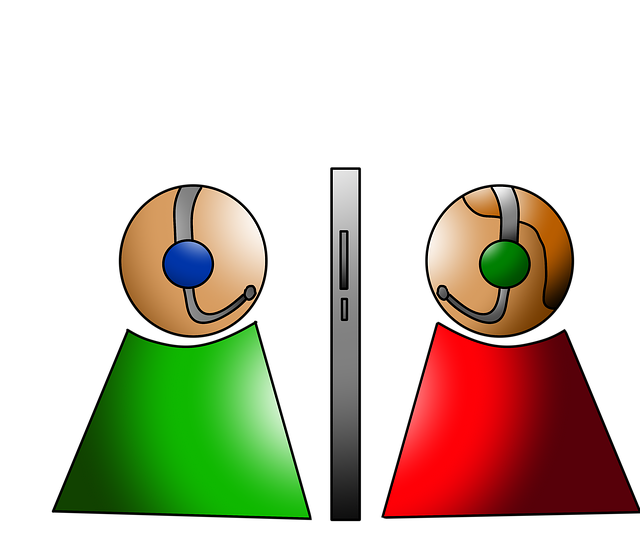
1. Virtual Reality & Augmented Reality
Virtual reality is evolving into a game-changer for online collaboration. Platforms like Spatial and Horizon Workrooms allow team members to interact as if in the same room, even when miles apart.
2. AI-Powered Chatbots & Automation
AI-driven communication features are improving communication processes by:
Automating meeting scheduling.
Offering real-time language translation.
Summarizing lengthy messages for quick understanding.
3. Web-Based Communication with 5G & Internet Protocol Enhancements
Faster internet connections and improved internet protocol technology are reducing lag in video conferencing, making virtual interactions smoother.
Choosing the Best Communication Tools for Your Team

With so many communication tools available, finding the right mix is key to ensuring communication effectiveness. By using the right collaboration tools, businesses can:
Improve internal communication and team collaboration.
Facilitate communication across multiple platforms.
Enhance productivity with seamless integration between communication software.
No matter your business size, the right communication platform will help your team stay connected, work efficiently, and complete projects with ease.
How to Successfully Implement Online Communication Tools in Your Business

Adopting the right tools for online communication isn’t just about choosing software—it’s about ensuring the tools are used effectively. Here’s how businesses can implement these tools to boost team collaboration and productivity.
1. Identify Your Communication Needs
Before choosing a communication platform, determine what your team requires:
Do you need a tool for instant messaging and quick updates?
Is video conferencing essential for daily team meetings?
Are you looking for file sharing tools to collaborate on documents?
Do you need a project management system to track tasks and ongoing projects?
Understanding your team’s specific needs ensures you select the best communication tools for your workflow.
2. Train Team Members for Maximum Adoption
Even the most user-friendly interfaces require some training. Ensure that team members:
Understand the key communication features of each tool.
Know when to use specific communication channels (e.g., Slack for chat, Zoom for video calls).
Are comfortable using integrations between tools for seamless collaboration.
3. Establish a Communication Policy
A well-defined communication policy helps teams collaborate effectively and avoid misunderstandings. Consider including:
Guidelines for asynchronous communication (e.g., expected response times).
Best practices for video conferences, including etiquette and scheduling.
Security protocols for file sharing and document access.
4. Encourage Feedback and Continuous Improvement
As technology evolves, so should your approach to online communication. Regularly gather feedback from relevant team members on:
The effectiveness of current communication tools.
Any difficulties or inefficiencies they face.
New collaboration features or tools they find useful.
Maximizing Productivity with Online Communication Tools

Once the right communication software is in place, businesses can optimize their use with these strategies:
1. Leverage Automation for Routine Tasks
Many popular communication tools offer automation features, such as:
Auto-scheduling meetings in Microsoft Teams or Google Calendar.
AI-powered chatbots to handle FAQs and client communication.
Task automation in project management tools like Asana or Monday.com.
2. Use Integration for a Unified Experience
Teams can boost efficiency by integrating multiple communication platforms:
Connect instant messaging apps (Slack, Teams) with task managers (Trello, Asana).
Integrate video conferencing tools with calendars for easy scheduling.
Link cloud storage solutions (Google Drive, OneDrive) with team chats for quick file sharing.
3. Optimize Collaboration with Digital Whiteboards and Discussion Boards
For brainstorming and planning, collaborative capabilities like:
Miro or MURAL allow teams to visualize ideas in a shared workspace.
Discussion boards help organize long-term project conversations asynchronously.
4. Prioritize Security in Communication Software
When using web-based communication tools, companies must ensure data security by:
Enabling encryption for video calls and instant messaging.
Implementing role-based access for document collaboration tools.
Using multi-factor authentication for extra protection.
The Impact of Online Communication Tools on Employee Engagement

A strong communication platform is not just about productivity—it also plays a role in employee engagement and satisfaction.
1. Strengthening Workplace Culture
Tools like social media platforms (Yammer, Workplace by Meta) help teams stay connected beyond work-related topics, fostering a sense of community.
2. Enhancing Transparency and Trust
Clear internal communication ensures all employees have access to the same information, reducing misunderstandings and increasing trust.
3. Supporting Work-Life Balance
By setting clear expectations for asynchronous communication, businesses help employees manage their workload without burnout.
What’s Next for Online Communication? Future Predictions

As technology advances, the future of online communication tools will bring even more innovation:
1. Virtual Reality (VR) and Augmented Reality (AR) in Business Communication
Companies are beginning to use virtual reality for remote meetings, allowing employees to interact as if they were in the same room.
2. AI-Driven Communication Platforms
AI will enhance communication software by offering:
Real-time transcription for video calls.
Smart summaries for long chat conversations.
AI-powered insights to improve communication processes.
3. Hyper-Personalized Communication Experiences
With advanced analytics, businesses can tailor communication channels to individual work styles, improving efficiency.
Elevate Your Communication with the Right Tools

The right online communication tools empower teams to stay connected, collaborate effectively, and complete projects efficiently. Whether you’re part of a remote team, a startup, or a large corporation, investing in the best communication tools will drive productivity and innovation.
Are you ready to upgrade your communication processes? Explore different popular communication tools and find the perfect fit for your team!